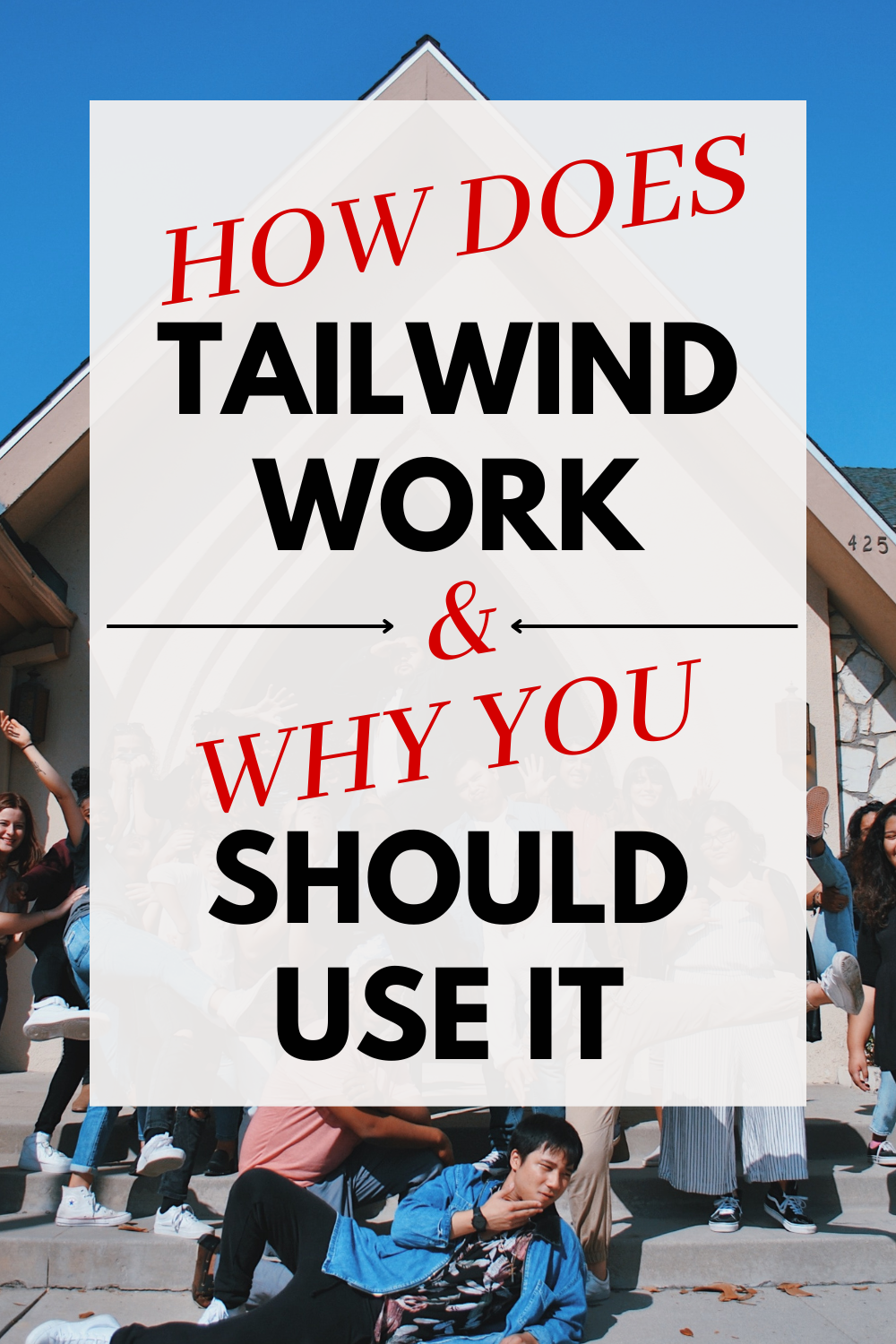
Why You Need Tailwind For a Pinterest Traffic Boost
Yes, I know...ANOTHER blog post about "how to increase your traffic" BUT I promise this one is different and will have a different tone as I am writing this from personal experience. I am new to growing my traffic on Pinterest and my website.
So Let's do this together, you can not achieve much without support right!
*This post may contain affiliate links, which means I may receive a small commission, at no cost to you, if you make a purchase.
Please share this post.If you enjoyed!

It Was Truly A Ghost Town & A Lot of Sadness
Starting something new without prior experience can be daunting but exciting at the same time. We have all been there or are currently in that situation right now as we are speaking. Being lost really is the thrill of it, you want to know WHY?
You are ball of clay and you become molded into this beautiful sculpture of information from all of the different sources you have been researching. This results turns into a better understanding on how to utilize that information to create your own outline on what works for you and what doesn't.
One method that worked for someone else does not mean it will work for you, and that is where the testing phase kicks it.
Our testing phase started with Canva! Canva is a versatile and user-friendly graphic design platform that empowers individuals and businesses to create stunning visual content without the need for extensive design skills or software expertise. With a vast library of templates, images, illustrations, and fonts, Canva allows users to design a wide range of materials, including social media posts, presentations, posters, flyers, logos, and more.
Its drag-and-drop interface and intuitive tools make the design process seamless, enabling users to customize templates or start from scratch, ensuring that even beginners can produce professional-quality designs.
OKAY, OKAY I am going off script =).

This was my traffic on my Pinterest account before I started my information journey.
This was the time where I thought "Hey, I have a shop and I will just post any and all images to my boards"... Well the image above was the harsh reality that it isn't that easy. After a few days of feeling sad and eating a tube of ice cream I thought to myself "I know there is way to "blow up" on this platform.That is where the work began.
So naturally my search started on Pinterest with reading blogging related content to traffic growth. Which then I stumbled upon this thing called Tailwind which I thought "oh another service that will help you grow ONLY if you either pay or have XYZ criteria" I went in with a bad attitude but I came out pleasantly surprised by how easy it was and straight forward.
The (NOT) So Hard Work & My Smile is Back
A few things to note about Tailwind, it's a social media scheduling tool that specializes in Pinterest. It's designed to simplify the process of content planning, posting, and analyzing performance. I'll list some of it's features and how to use them.
Smart Scheduling - Tailwind analyzes your audience's engagement patterns and suggests the best times to pin. By posting when your audience is most active, you increase the visibility of your content, driving higher traffic to your website or blog.
Pin Optimization - Tailwind's powerful algorithms optimize your pins for engagement. It suggests the best-performing hashtags and keywords, ensuring your pins are discovered by users interested in your niche.
Content Curation - Discovering relevant content to share is effortless with Tailwind. Its content discovery engine helps you find high-quality pins that resonate with your audience, allowing you to maintain a consistent and engaging Pinterest profile.
Board Insights - Tailwind provides insights into your board performance, highlighting which boards are driving the most traffic. This valuable data empowers you to focus your efforts on the boards that matter most.
Tailwind Communities - Joining Tailwind Communities (formerly known as Tailwind Tribes) amplifies your reach. Connect with like-minded pinners, share your content, and discover high-quality pins from others in your niche.

This was a beautiful sight to see once I used Tailwind to the best of my abilities. I won't lie to you and say "Hey, you use this service and you are good to go!" That would be terrible information. Tailwind helps you stay focused and organized, It gives you the all the tools in one location so there isn't 50 different places to navigate to.
If you are wondering the reason for the increased traffic, let me explain.
Pinterest loves fresh ideas and I mean like every second of every hour. So when you post a pin, unfortunately Pinterest wants MORE but not just any pin..something different that tells a story. So if you are wondering why most pins have "BIG" bold text or why different looking pins end up leading to the same webpage. That is the big secret!
I didn't realize when I started at the beginning of the year. Pinterest doesn't want the same photo copied to every board you create, Pinterest wants new ideas, so how do you give new ideas to them but still keep that hard work post or product relevant? Make different pins for that one page of yours.
Here is an example.

Pinterest reads your image as it can not "See" what it is so when you post always consider the Image text. This is what makes each pin stand out from each other and where you can do independent research for future content.
A good rule of thumb is for every post (blog, product, etc) create 10-20 different images to be used as pins. Change the text, design etc and by doing this you can see which images created the most buzz and then start building all of your pins around that concept (colors, fonts, type of photo you used, etc).
That's where Canva comes in and says "HOLD MY BEER"!
Tailwind Groups
Now for the fun part because who ever said scheduling is fun (not this guy)!? We will cover that bit in a little while because it isn't hard with Tailwind.
*This is a screenshot from our groups, it shows how it looks when someone in a group re-shares your pin.
Groups are the highlight of using Tailwind, not only do you get to be invovled with other creators but you can make new networking opportunities. The purpose of using groups is to have a chance to increase your pin exposure. Here is an example;
1- You pin a post to a group
2- If someone repins your pin to their boards
-Long term - Your engagement can increase over time depending on how much exposure their boards/account gets.
-Short Term - You get a share/repin (or multiple depending on the group rules, I will cover that shortly)
That alone can take a small account to the moon if done correctly and consistently.

Once you are all signed up either through a free account or paid account (I will explain the reasons to upgrade soon enough). You will have access to communities, here is where you find a Tailwind group to join so you can share and re-share other member's content. Within the search bar you can type words that relate to the type of pinning you do, for instance you are a blogger so you could type in "Blogging" then see what groups populate. (see photo example below)
Here you will see groups that fit into your search inquiry, it will show how many members are currently in the group and the activity level of the group. You always want to find a group with activity. For me, my account was already a ghost town so why share to a ghost town!?? Then after the activity column you will see "Join Now" in green or request to join in blue. I currently only join the open groups because you get to go right into the action.
Once you find a group make sure you read the "community guidelines" That is located under their group name. That will explain the rules of the group, like for instance: If you pin one of your pins to this group you must also share a member's post to your Pinterest board. If you can accept those rules then that will be a great group to get started on.
I have the perfect group for you to start on! I created my own Tailwind group (tribe), it is on the smaller side but I have it set up that every member can have a chance to be seen. Sign up for your free Tailwind account here! Then come back and click here >>> Join me and my Tailwind group here!
Using groups was how I went from 400 views to over 7k in a few months, don't get me wrong there is an unlimited upside to this. Other bloggers and pages can skyrocket up to 100k views a month and more. For me there is where I landed at the time of writing this blog post. The work doesn't stop here, it is time to refine my strategies so I myself can reach over 100k page views.
Free Vs Paid Plans - The Honest Truth
You are on the internet with a tight budget and you want to grow your business using the best way possible and truth be told that best way is doing it for FREE! While that would be the perfect world we are looking for, it doesn't happen like that. Well, Tailwind stepped up to give us a pretty good start on that world. I currently use the free version of Tailwind, but with the steady increase of my Pinterest traffic and blog post views it is becoming clear I need to step up my game to increase my views and sales more.
*Word of advice, I recommend you give the free version a good run before deciding if you want to upgrade for more room to grow. There isn't a need to upgrade if you aren't maxing out all of the free benefits first.
Free Plan:
10 Ghostwriter Credits/mo (This is basically ChatGPT)
20 Posts/mo across (The max pins you can schedule and post on Tailwind)
Instagram, Pinterest & Facebook
1 account (Pinterest account)
5 Tailwind Communities
Paid Plan:
500 Ghostwriter Credits/mo
Unlimited Posts/mo across
Instagram, Pinterest & Facebook
3 accounts
Unlimited Tailwind Communities
As you can see the free plan is the perfect starting ground to building your little empire but with the small upgrade you can increase that reach by scheduling a whole month+ of pins in a few clicks and joining more groups to spread your reach by an unlimited amount! You can grow with both options so don't worry about which you should grow with. You can sign up for your free or paid Tailwind account here!
I want to see you and your business grow with Tailwind because it truly is a great way in the door! Thank you for chilling with me and I will see you soon!
0 comments
No comments
Popular Posts
Subscribe Us
Subscribe to our newsletter and receive a selection of cool articles every weeks



0 comments